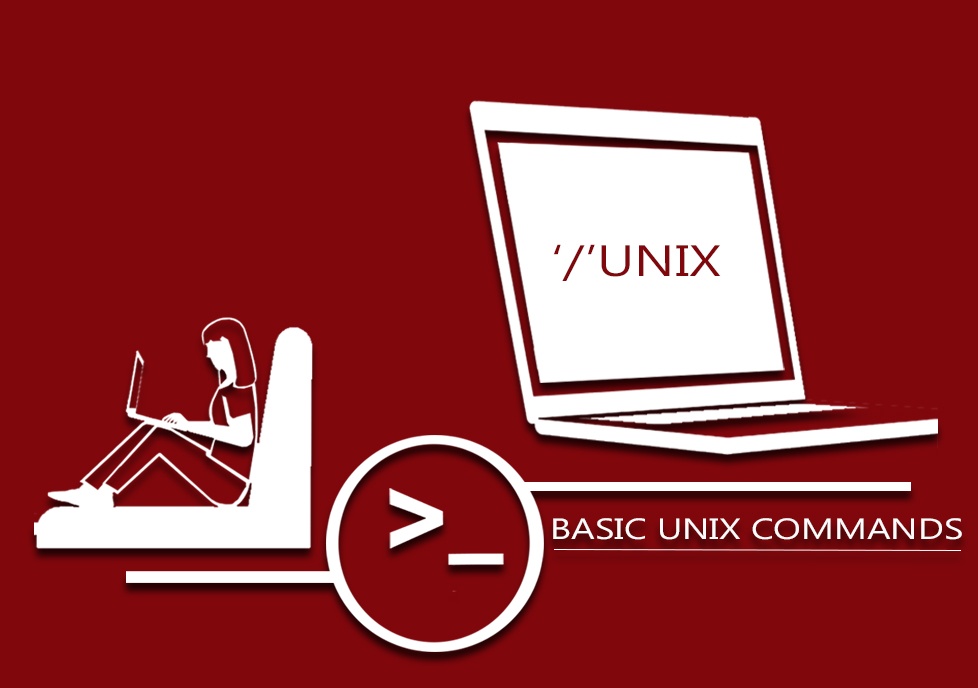Basic UNIX commands
Unix is a portable, multitasking, multiuser, time-sharing operating system (OS).The Unix operating system is a set of programs that act as a link between the computer and the user.UNIX is case-sensitive.
Basic Commands:
ls
Lists your files.
ls -l
Lists your files in ‘long format’, which contains lots of useful information. The information will be the exact size of the file, owner of the file and who has the right to look at it, and the last modified date.
ls -a
Lists all files, including the ones whose filenames begin in a dot, which you do not always want to see. There are many more options, for example to list files by size, by date, recursively etc.
emacs filename
Is an editor that lets you create and edit a file.
mv filename1 filename2
moves a file into a different directory.
cp filename1 filename2
copies a file
rm filename
removes a file.
diff filename1 filename2
compares files, and shows where they differ
wc filename
You will find how many lines, words, and characters there are in a file
chmod options filename
It will allow you to change the read, write, and execute permissions on your files.
gzip filename
This command compresses files so that they take up much less space.
gunzip filename
uncompresses files compressed by gzip.
Directories Directories, like folders on a Macintosh, are used to group files together in a hierarchical structure.
mkdir dirname
Create a new directory
cd dirname
change directory.
pwd
tells you where you currently are.
whoami
Returns your username.
passwd
Lets you change your password.
kill PID
kill the processes with the ID you entered. If you don’t know the process ID just type ps and you will get I’d
quota -v
Get details information regarding your disk quota.
du filename
Get the disk usage of the files and directories in filename.
date
Shows the current date and time.
cal
Shows a calendar of the current month.